Example of Deterministic Finite Automata (DFA) – 2
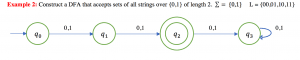
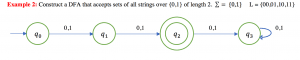
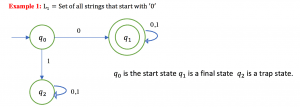
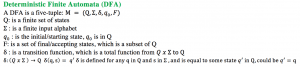
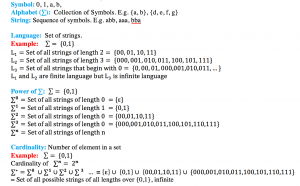
I posted a blog about reading data from PostgreSQL in Xamarin forms actually almost ever thing same but now we need to add parameter and declare which type command we will use.
Let’s start coding with connecting database.
Total Flot(Slack) : This mean is how many days you can delay this work
To calculate total flot you must consider all activity one by one the formula is
Late Finish – Early Finish
Predecessor: The work that before must be done
I was looking for a formula sheet before my physics exam but there was not good one because I want to see all formulas in two pages but there was huge pdf like 30 pages. I decided to create my own formula sheet. I think it is perfect now and I would like to share it with you.
For using Zxing in Xamarin Forms we have to first add nuget to both project which are Droid and iOS.
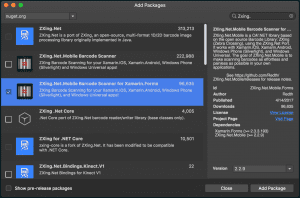
After adding nuget to our project in Droid project open MainActivity.cs and add below code to class
public override void OnRequestPermissionsResult(int requestCode, string[] permissions, Permission[] grantResults) {
ZXing.Net.Mobile.Android.PermissionsHandler.OnRequestPermissionsResult(requestCode, permissions, grantResults);
}
Before starting coding in Xamarin your database must be prepared for connection. First you must grant permission to your user name for database and tables. To grant permission your user name for database please read this and to grant permission your table please use below in your terminal;
GRANT ALL PRIVILEGES ON TABLE people TO admin;
Not: do not forget semicolon if you do not put semicolon your code will not work.
We do not need to do anything in PostgreSQL. Now we can write code in Xamarin let’s start.
For create database use below in your terminal.
CREATE DATABASE test2;
Not: do not forget semicolon if you do not put semicolon your code will not work.
For create user name and password use below in your terminal.
CREATE USER test2 WITH PASSWORD '123456';
Not: do not forget semicolon if you do not put semicolon your code will not work.
For grant permission to user use below in your terminal.
GRANT ALL ON DATABASE test2 TO test2;